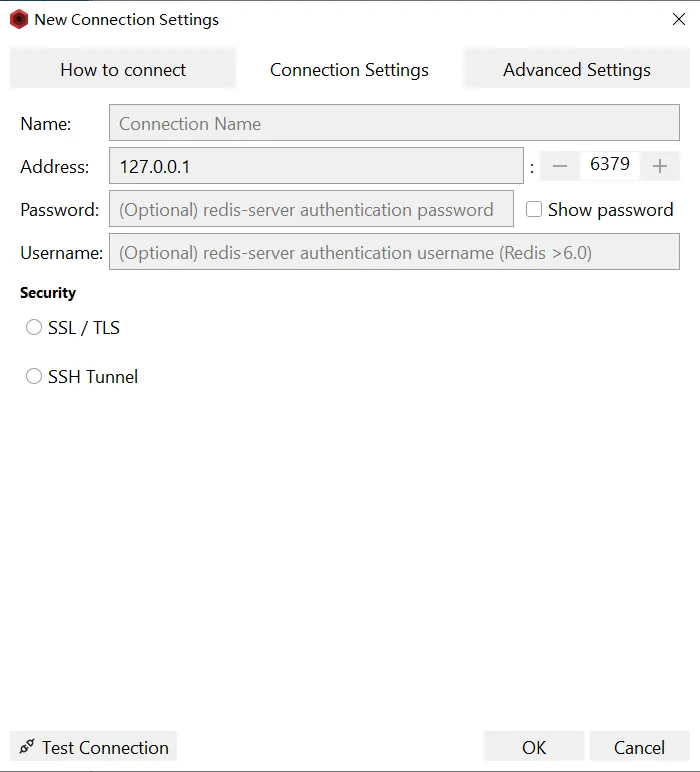Redis Bitmaps
In Redis, a bitmap is a data structure that represents a sequence of bits (0s and 1s). Each bit in the bitmap can be either on (1) or off (0), allowing it to represent binary data in a compact form. This is particularly useful when you need to handle large sets of boolean data, as bitmaps allow you to store information in a very space-efficient way.
For example, if you have a system tracking whether users have completed a daily task, a bitmap can efficiently store whether each user has completed the task for each day. Bitmaps are ideal for such cases because they reduce memory usage compared to other data structures like strings or hashes.
Basic Commands
Here's a list of basic commands:| Command | Description |
|---|---|
| SETBIT | Set a specific bit in the bitmap. |
| GETBIT | Retrieve the value of a specific bit. |
| BITCOUNT | Count the number of bits set to 1 in a range. |
| BITOP | Perform bitwise operations (AND, OR, XOR, NOT) on bitmaps. |
| BITPOS | Find the position of the first bit set to a given value (0 or 1). |
Example
User Activity Tracking
Redis bitmaps are often used to track daily activity, like logging in or completing a task. Each user is assigned a unique offset, and the bit is set to 1 if the user was active on a given day. By using bitmaps, it’s possible to represent the activity of millions of users efficiently.
Feature Flags
You can also use bitmaps to enable or disable feature flags for users. By setting or clearing specific bits, you can control which users have access to certain features, making this an efficient alternative to storing the data in a database.
A/B Testing and Experimentation
In A/B testing, bitmaps can be used to represent users assigned to different experimental groups. Each group is a separate bitmap, and Redis commands make it easy to check or update which users are in each group.