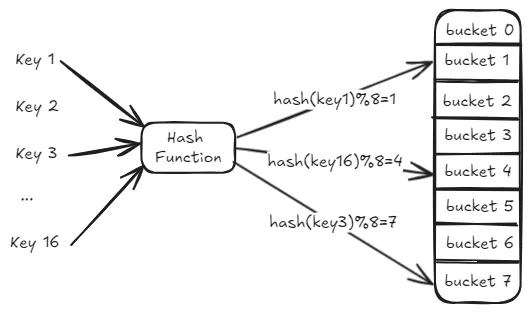Redis Set SINTERCARD Command
The Redis SINTERCARD command returns the cardinality of the set which would result from the intersection of all the given sets. Keys that do not exist are considered to be empty sets. With one of the keys being an empty set, the resulting set is also empty (since set intersection with an empty set always results in an empty set). SyntaxThe basic syntax of the SINTERCARD command is as follows: 1SINTERCARD numkeys key [key ...] [LIMIT limit] This command is similar to SINTER, but instead of ret...
Redis Set SINTERSTORE Command
The Redis SINTERSTORE command stores the intersection of the specified sets in a given destination set. If the destination set already exists, it will be overwritten. SyntaxThe basic syntax of the SINTERSTORE command is as follows: 1SINTERSTORE destination key [key ...] This command is equal to SINTER, but instead of returning the resulting set, it is stored in destination. If destination already exists, it is overwritten. Available SinceRedis version >= 1.0.0 Time ComplexityO(N*M) worst c...
Redis Set SINTER Command
The Redis SINTER command returns the members of the set resulting from the intersection of all the given sets. Keys that do not exist are considered to be empty sets. With one of the keys being an empty set, the resulting set is also empty (since set intersection with an empty set always results in an empty set). For example: 1234key1 = {a,b,c,d}key2 = {c}key3 = {a,c,e}SINTER key1 key2 key3 = {c} SyntaxThe basic syntax of the SINTER command is as follow...
Redis Set SDIFFSTORE Command
The Redis SDIFFSTORE command stores the difference between the specified sets in a given destination set. If the destination set already exists, it will be overwritten. SyntaxThe basic syntax of the SDIFFSTORE command is as follows: 1SDIFFSTORE destination key [key ...] This command is equal to SDIFF, but instead of returning the resulting set, it is stored in destination. Available SinceRedis version >= 1.0.0 Time ComplexityO(N) where N is the total number of elements in all given sets. A...
Redis Set SDIFF Command
The Redis SDIFF command returns the difference between the first set and the other sets, which can be thought of as the elements unique to the first set. If any of the set keys do not exist, they are treated as empty sets. For example, assume we have three sets: the first set contains the elements a, b, c, and d; the second set contains only c; and the third set contains a, c, and e. The result of the SDIFF key1 key2 key3 command is {b, d}, which consists of the elements from key1 t...
Redis Set SCARD Command
The Redis SCARD command returns the set cardinality (number of elements) of the set stored at key. SyntaxThe basic syntax of the SCARD command is as follows: 1SCARD key Available SinceRedis version >= 1.0.0 Time ComplexityO(1) ACL Categories@read, @set, @fast Return ValueReturns the cardinality (number of elements) of the set, or 0 if the key does not exist. Example 1123456789127.0.0.1:6379> SADD s_db redis(integer) 1127.0.0.1:6379> SADD s_db hbase(integer) 1127.0.0.1:6379> SADD s...
Redis Set SADD Command
The Redis SADD command adds one or more member elements to a set. If an element already exists in the set, it will be ignored. If the set key does not exist, a new set is created with the added elements as its members. If the key is not of the set type, an error is returned. Note: In Redis version 2.4 and earlier, the SADD command only accepts a single member value. SyntaxThe basic syntax of the SADD command is as follows: 1SADD key member [member ...] Available SinceRedis version >= 1.0.0...
Redis Set
In Redis, a Set is an unordered collection of unique String elements. This means that duplicate values are not allowed within a Set. The Set’s underlying data structure can either be an intset or a hashtable. Since Redis Sets are implemented using hash tables, the time complexity for adding, removing, or checking for members is O(1). A Set can have a maximum of 2^32 - 1 (4,294,967,295) members, which means each Set can store over 4 billion elements. Example12345678910111213127.0.0.1:6379> ...
Bulk Deleting Keys in Redis Using Wildcards
Be Cautious with the KEYS Command in Production: Commands like KEYS, FLUSHALL, and FLUSHDB can block Redis when working with large datasets. They may scan the entire keyspace, potentially locking up Redis and degrading performance. Redis currently does not support bulk deletion of keys using wildcards. However, we can achieve this using the del command in combination with Linux pipes and the xargs command. The del command in Redis allows you to delete one or more specified keys a...
Analyzing Redis Source Code: The Structure and Design of Hash Tables, Chained Hashing, and Incremental Rehashing
Redis offers a classic implementation of hash tables. To handle hash collisions, Redis employs chained hashing, which links data with the same hash value in a list rather than expanding the table. This ensures that all data remains accessible within the hash table. To minimize the performance impact of rehashing, Redis uses a incremental rehashing strategy, which distributes the workload of rehashing over time to reduce system overhead. In this article, I’ll guide you through the core desig...
Analyzing Redis Source Code: Simple Dynamic Strings (SDS) – An Efficient and Flexible String Implementation
Redis’s Requirements for StringsStrings are an essential data type in app development, frequently used to store a variety of information such as user profiles, product descriptions, and system messages. In Redis, a popular in-memory data store, both the keys and often the values in key-value pairs are represented as strings. This makes strings one of the foundational data types in Redis, contributing to its flexibility and simplicity when handling data. For instance, when saving user data su...
Why Does Redis Use the SDS Structure for Strings Instead of char*?
Redis, known for its performance and efficiency, uses a data structure called SDS (Simple Dynamic String) for handling strings in its key-value pairs rather than the traditional C string (char*). Understanding why this decision was made requires a look into both how Redis operates and the limitations of the C string. What is char* (C String)?In C, strings are represented as arrays of characters terminated by a null character (\0). While simple and efficient for static, unchanging strings, the...
How to Delete Data in Elasticsearch: Single, Multiple, Clear, and All
Are you working with Elasticsearch and need to manage your data effectively? One crucial aspect of data management is knowing how to delete data when necessary. In this comprehensive guide, we’ll explore various Elasticsearch operations for deleting data, including single document deletion, multiple document deletion, clearing indices, and removing all data. Deleting a Single DocumentTo delete a single document from Elasticsearch, you’ll use the DELETE API. Here’s the basic syntax: 1DELETE /i...
How to Fix Docker GPG Key Installation Errors on Ubuntu
In this blog post, we’ll walk you through the process of fixing gpg: no valid OpenPGP data found error and get you back to smooth sailing with Docker. Issue Overview Add the official Docker GPG key: 1curl -fsSL https://download.docker.com/linux/ubuntu/gpg | sudo apt-key add - Some users might encounter the following issue: 123$ curl -fsSL https://download.docker.com/linux/ubuntu/gpg | sudo apt-key add -curl: (35) gnutls_handshake() failed: Handshake failed: Error in the pull function.gpg: ...
Differences Between the return and exit Commands in Bash
When working with Bash scripts, understanding the nuances of commands like return and exit is crucial for effective scripting. Both commands are used to control the flow of execution, but they serve different purposes and are used in distinct contexts. In this blog post, we’ll explore the differences between return and exit, when to use each, and how they affect your Bash scripts. Understanding the return CommandThe return command is used within a Bash function to exit the function and option...
5 Ways to Concatenate Strings in Python 3
When working with strings in Python 3, you have several versatile methods to combine them. Here’s a look at five common ways to concatenate strings effectively: Using the + OperatorThe + operator is a straightforward and intuitive way to join strings. Simply place the + sign between strings and, if needed, include separators.1234str1 = "Hello"str2 = "World"result = str1 + " " + str2print(result) # Output: Hello World Using the join() MethodThe join() method is p...
How to Fix the "Shadows name from outer scope" Warning in PyCharm
This article provides a comprehensive guide on how to fix the “Shadows name from outer scope” warning in PyCharm. It explains the issue, why it’s problematic, and offers multiple solutions with code examples. The article also includes best practices to avoid name shadowing in the future. This information should be helpful for Python developers using PyCharm who encounter this warning and want to improve their code quality. If you’re a Python developer using PyCharm, you may have encountered...
Getting Started with YAML
If you’re working with configuration files, data serialization, or DevOps tools, you might have encountered YAML (YAML Ain’t Markup Language). YAML is popular for its simplicity and readability, making it an excellent choice for defining configuration files. In this blog post, we’ll introduce you to YAML, explain its syntax, and provide examples to help you get started. What is YAML?YAML (pronounced /ˈjæməl/) is a human-readable data serialization format that is often used for configuration f...
Copying and Pasting Content and Dragging Files Between VMware Virtual Machines and the Host System
After properly installing a Linux virtual machine in VMware—using Ubuntu as an example (though the process is similar for other Linux or Windows systems)—you should be able to copy, paste, and drag content in both directions with the default settings. If you encounter issues with copying or dragging, it’s likely due to VMware Tools not being installed correctly. Below, we summarize the potential scenarios and provide two methods for manually installing VMware Tools. VMware Tools Installation ...
A Deep Dive into the apt Command: Linux Package Management Simplified
The apt command is a powerful tool used for managing packages on Debian-based Linux distributions such as Ubuntu. It simplifies the process of installing, updating, and removing software packages. Whether you’re a beginner or an experienced user, mastering the apt command can greatly enhance your Linux experience. In this guide, we’ll explore some of the most commonly used apt commands with practical examples. Syntax1apt [options] [command] [package ...] Options: Optional settings, such as -...